Yoast SEO is a well known plugin used by a lot of people but to be efficient you need to set it correctly, in this article we will explain how to do the setup only with the information you really need.
The article will be separated in two parts, First the download and main settings setup of the plugin, then the posts / pages setup ( most important ).
Unlike other blog posts about the Yoast SEO plugin, we will focus about the main features you really need to know without going into all the futile details, let’s get started!
Download, Installation and Setup
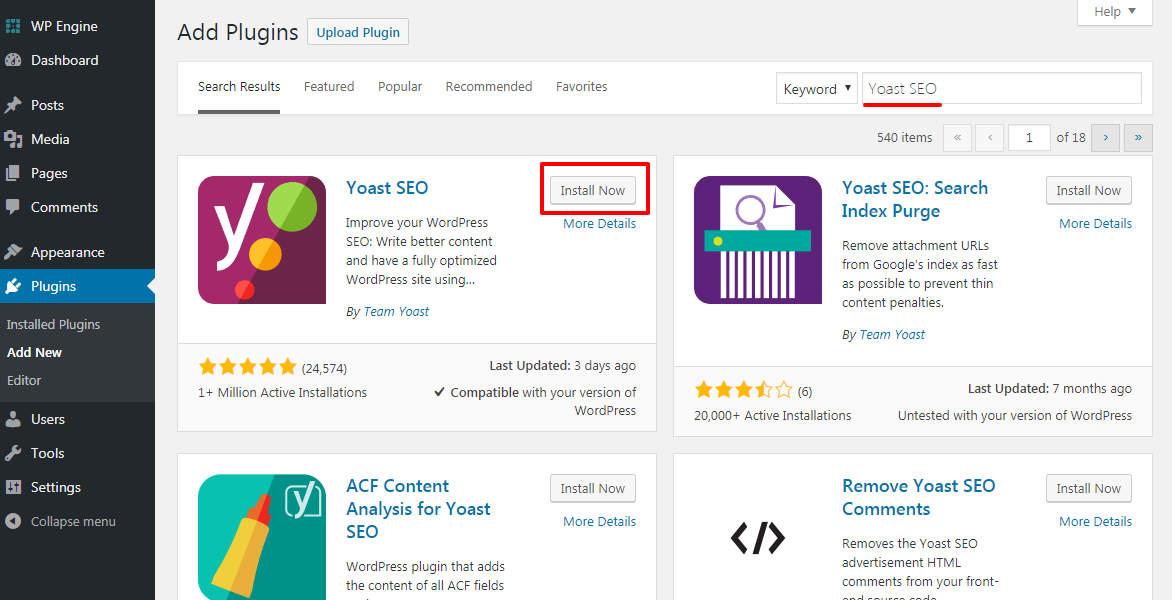
First you need to install and activate the plugin, the first option to do this is to log in your WordPress Dashboard, go to Plugins > Add new and search for Yoast SEO, the other option is to download it from the wordpress.org site and to upload it the zip file from the dashboard..
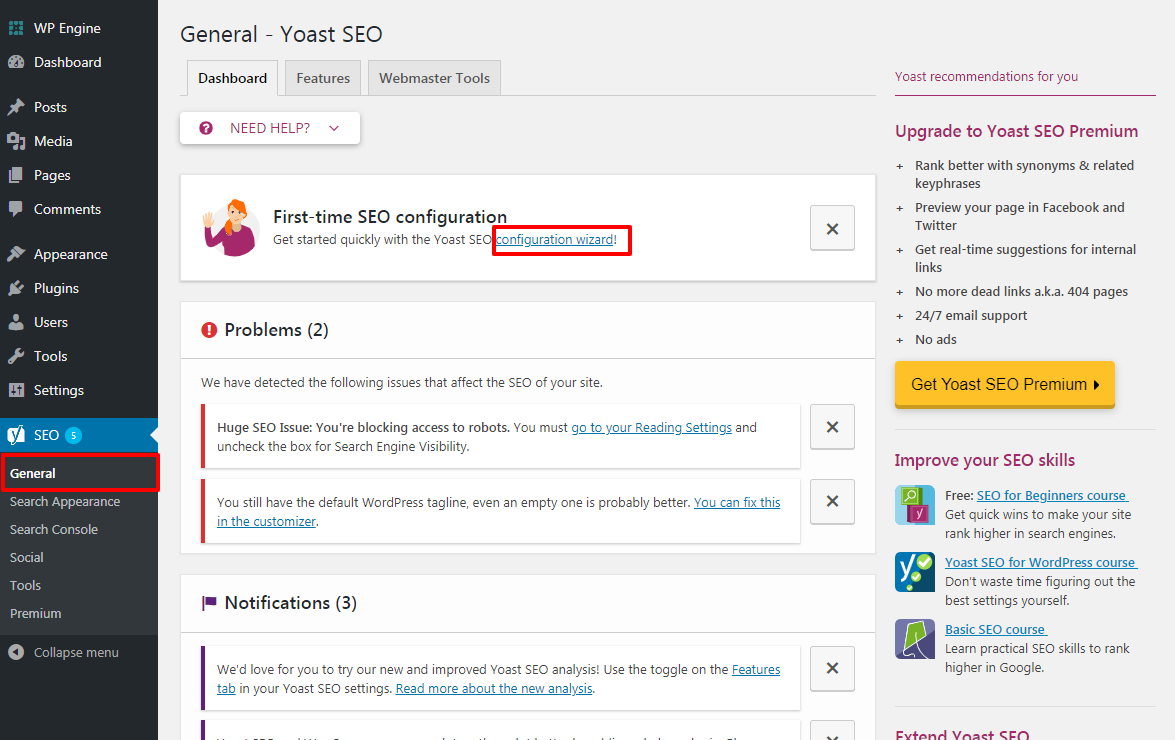
After activating the plugin click on the new SEO tab, then select to do the Configuration wizard. We will only explain the Google Search Console settings since the rest of the steps of the setup are pretty self-explanatory ( If you need help or want more information leave us a comment. )
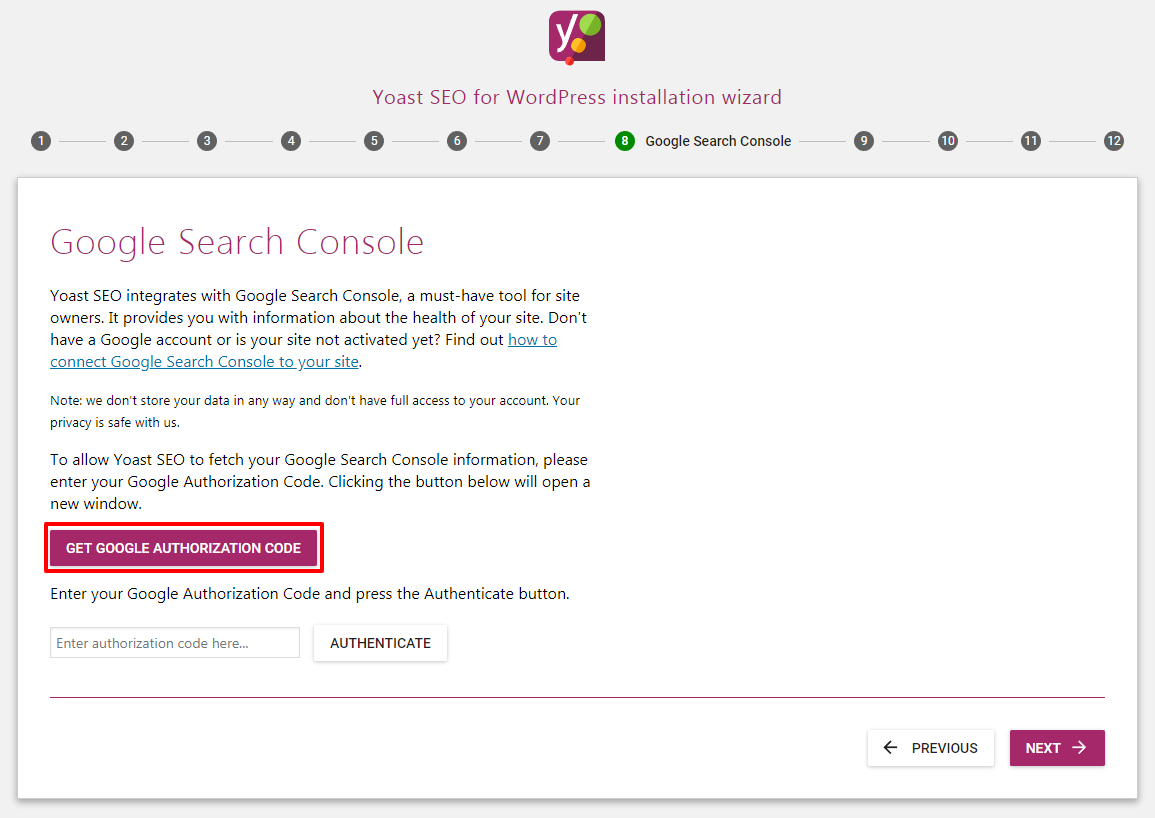
Click the Get google authorization code. A new window should popup, if not make sure your browser is not blocking it.
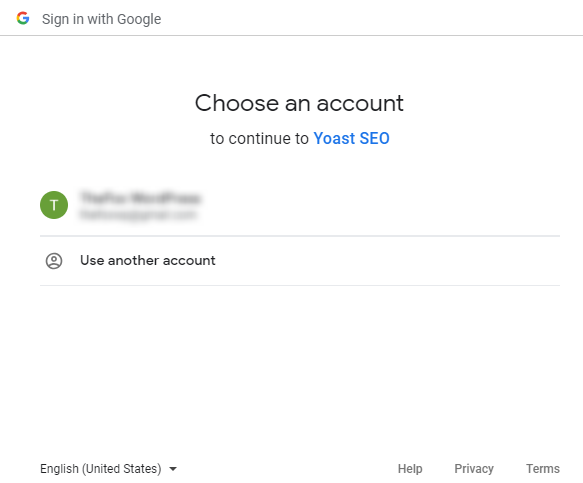
You will be prompt to log in with one of your Google account, if you don’t have one you will have the choice to create one from the popup window.
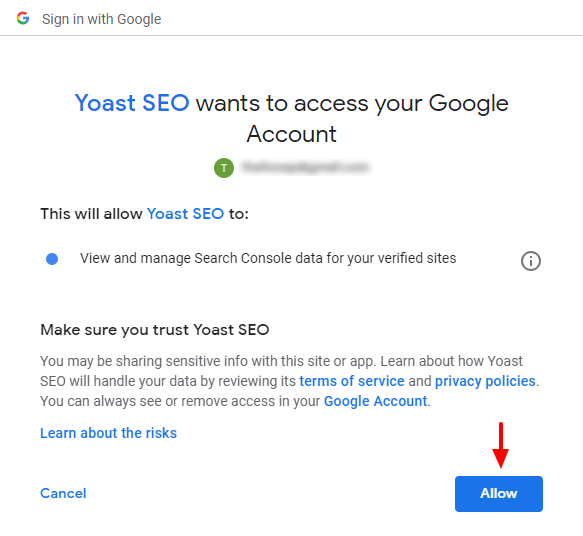
After you’ve logged in, you will be asked if you allow Yoast SEO to access your account to get access of the search console data. Click Allow.
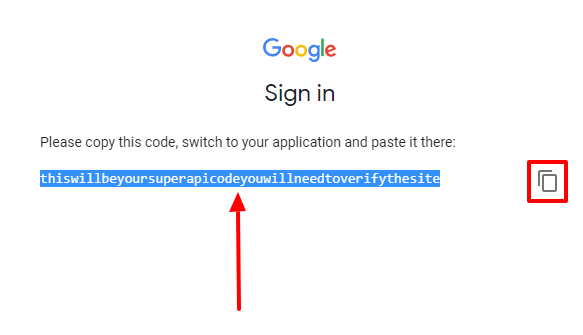
After allowing Yoast SEO to get the information from your account you will receive the key you need to use in the step 8 of the wizard.
Note: you need your acount to be link to Google search console and to have Google search console setup correctly.
Click here to register Google search console
The site verification will differ depending where you bought your domain.
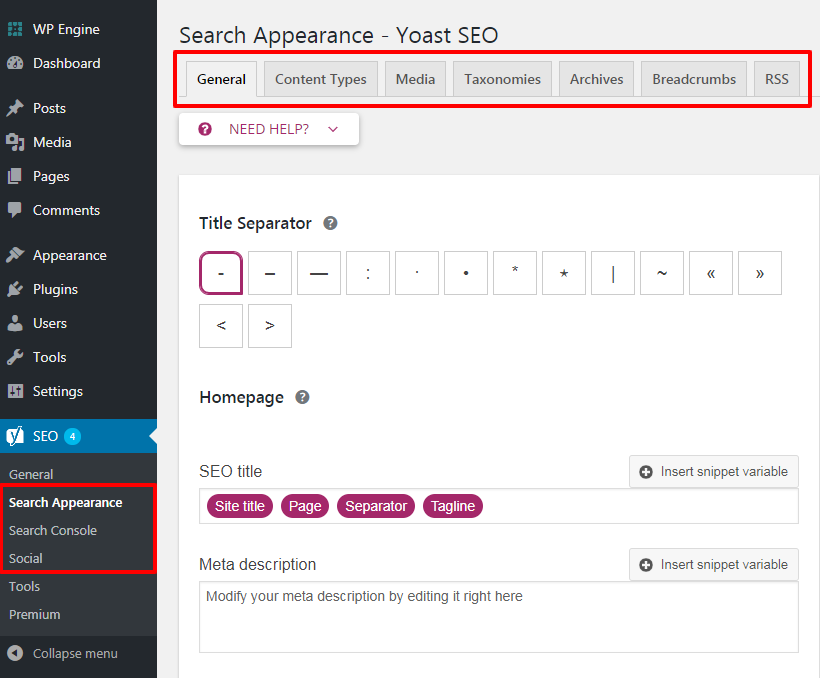
After you finished the configuration wizard, you can find all the options you have set from the sub tab of the SEO tab of your dashboard ( see above ).
Individual posts / pages settings.
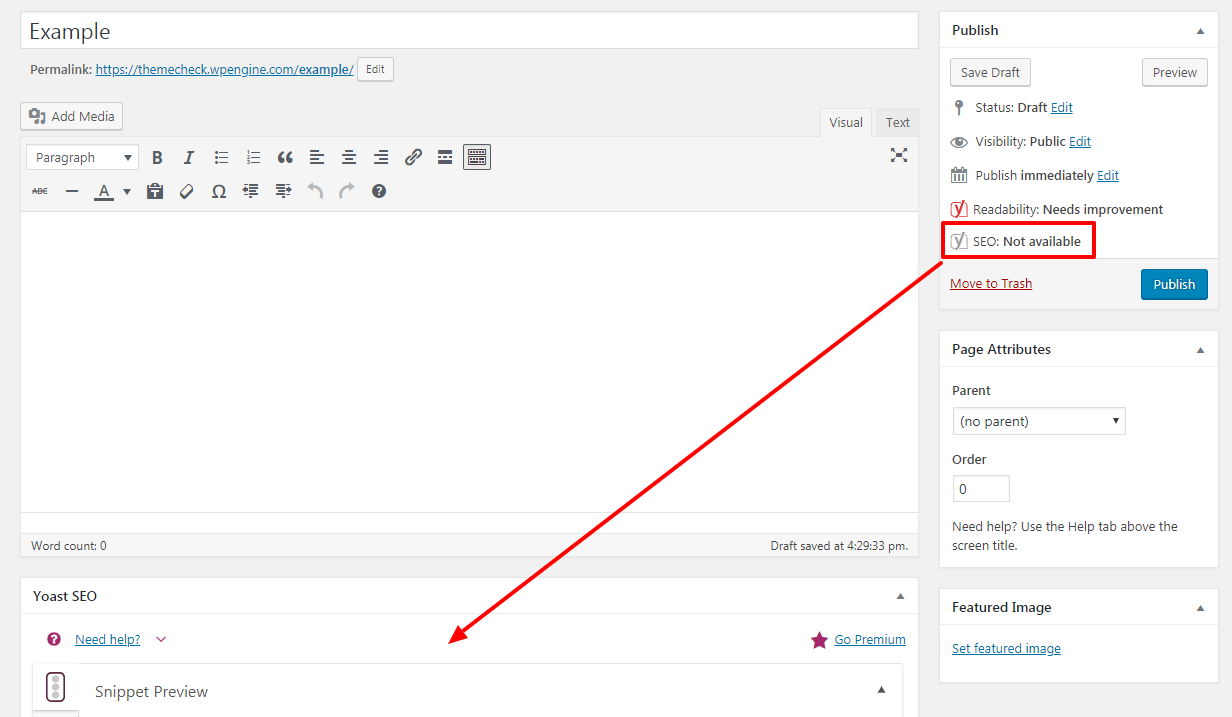
Now we need to check the other really important part of the Yoast SEO plugin and by this we mean the settings needed for each of your posts / pages that need to show up on search engines. If you see the SEO : Not available on your posts / pages then you need to follow the next steps.
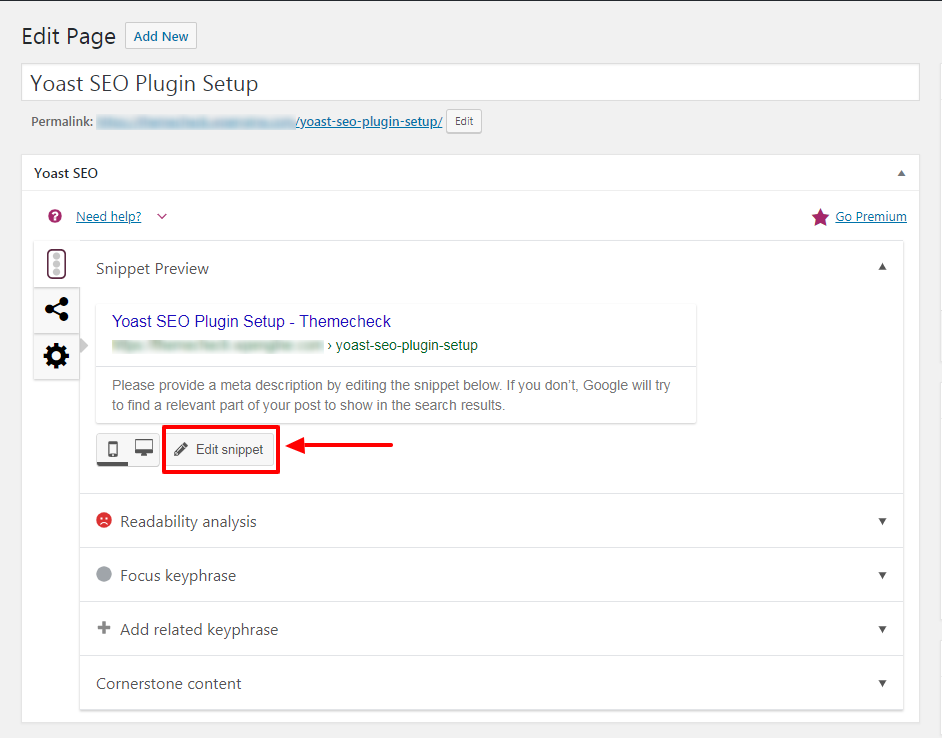
After activating the Yoast SEO plugin, the Yoast SEO settings box ( screenshot above ) will show up on all your posts and page and it is important that for all the pages and posts that you edit those Settings. Click the “Edit Snippet” and let’s get started.
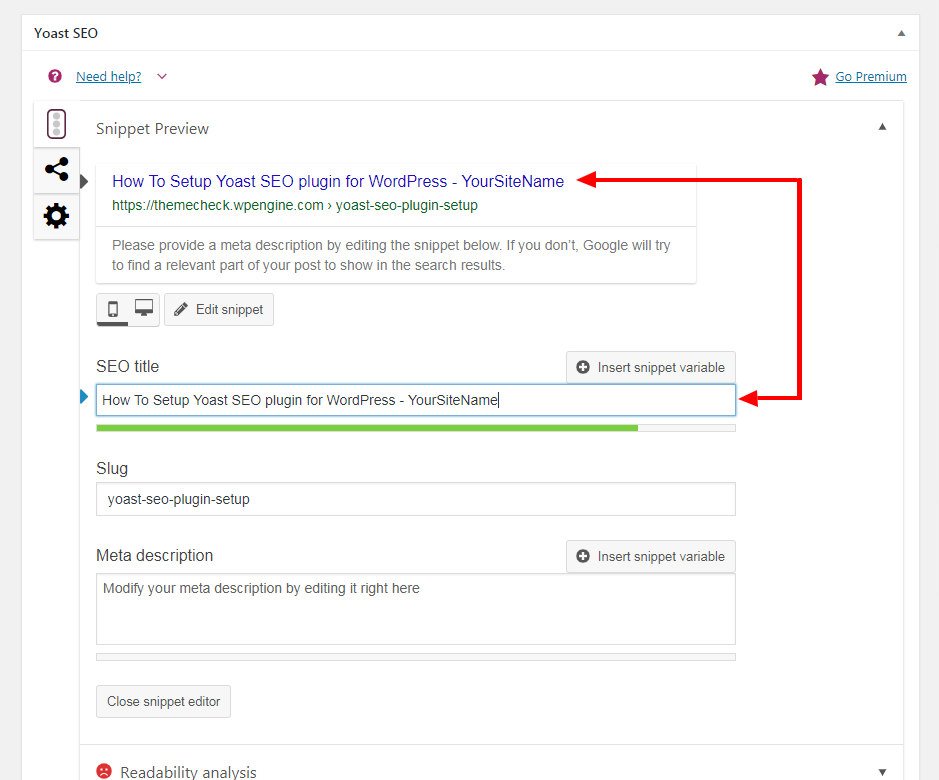
First the SEO title settings, this will be the title showing in the search engines results.
First you don’t need to use the default snippet variable and we even don’t recommend using them, it is not needed.
Your title should contains the key words people will use when using the search engines and also use words from your slug.
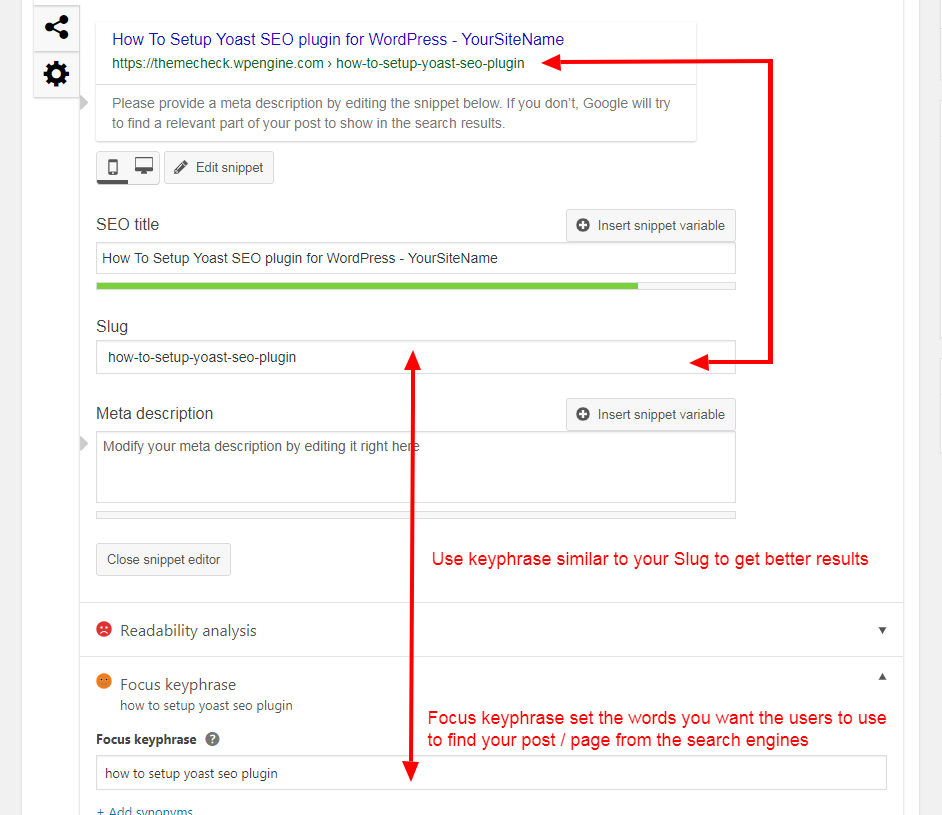
The Slug and Focus Keyphrase.
The slug will determine how your url will looks like. It is really important for your slug to be similar ( or at least contains ) key words you’ve set in the Focus Keyphrase field.
The Focus Keyphrase represents the words user will use in the search engines to find your post / page.
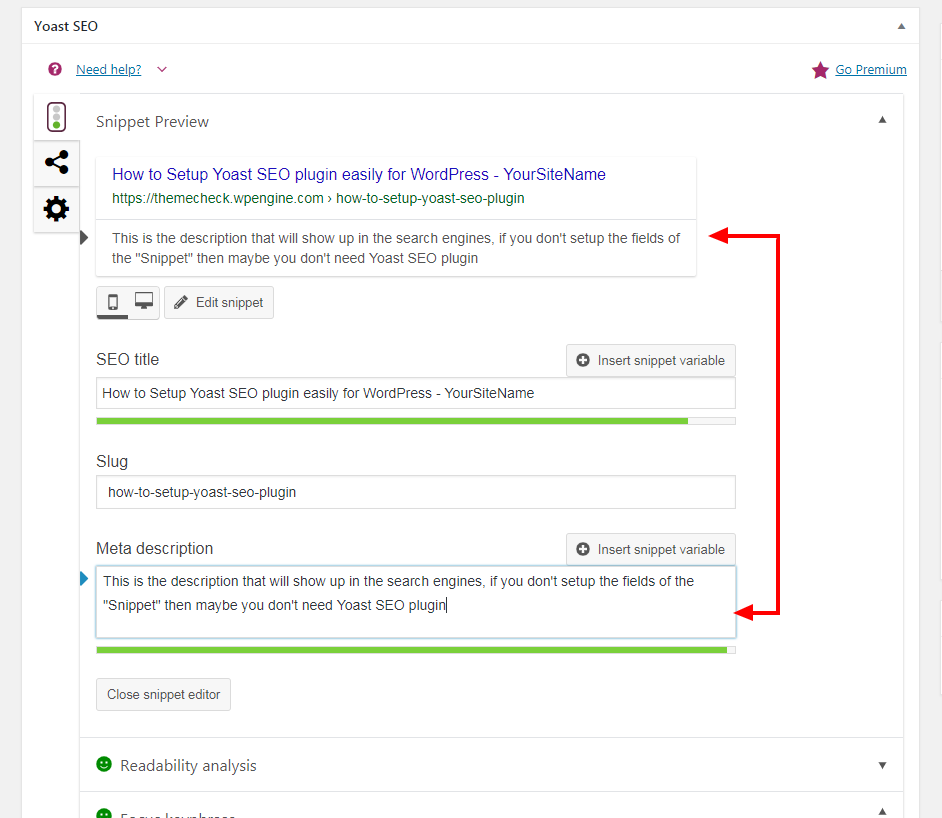
The Meta description, this is the small description showing up below your link name in the search engines, it should be a description of what your page or post is about.
Using words from your title or focus keyphrase is good for the description is recommended.
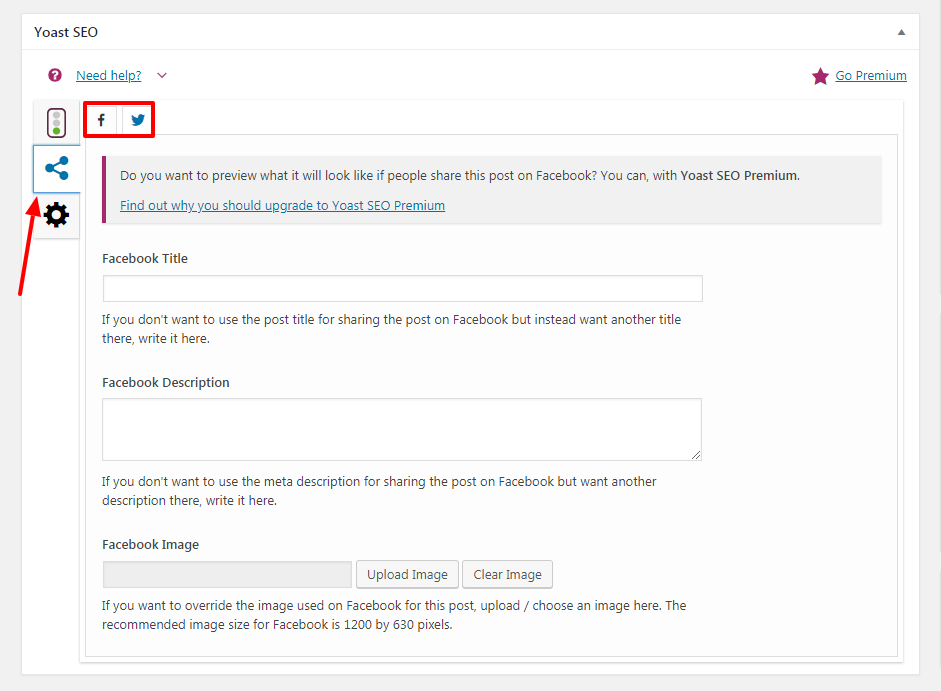
The last but not least, the Social medias settings, you can also set how your post / page will show when shared on facebook or twitter.
Conclusion
If you are using Yoast SEO make sure that your posts and pages snippet are set correctly or the plugin will not be really useful. SEO is a complicated thing and using a plugin is not enough to get great results, we recommend you to also use a theme that is well coded like the Cesis theme.
If you have any questions or thought we missed something about the Yoast SEO plugin, do not hesitate to tell us in the comments!
If you liked this article you can follow us on Twitter and Facebook.